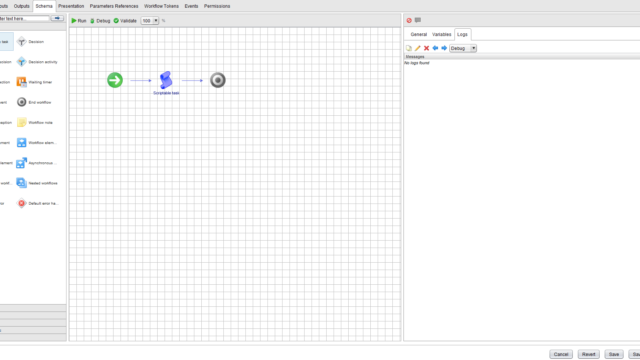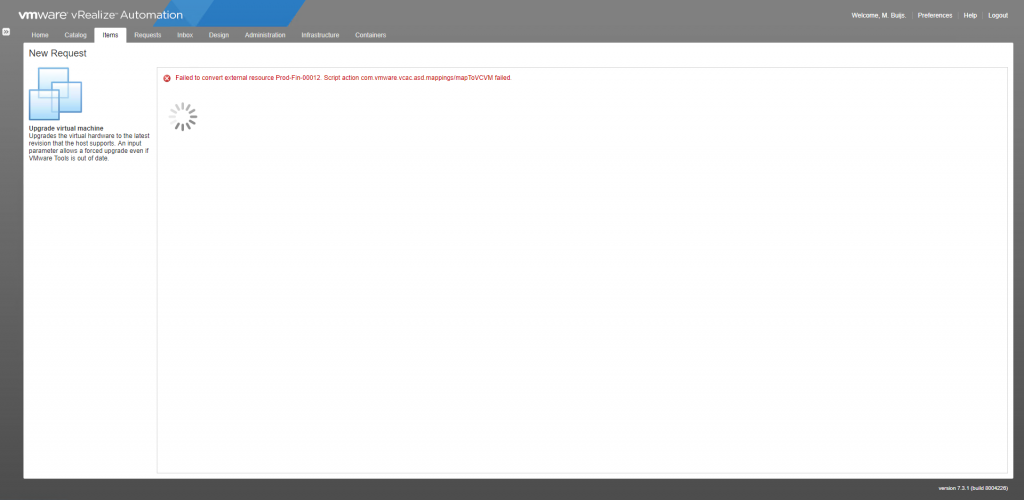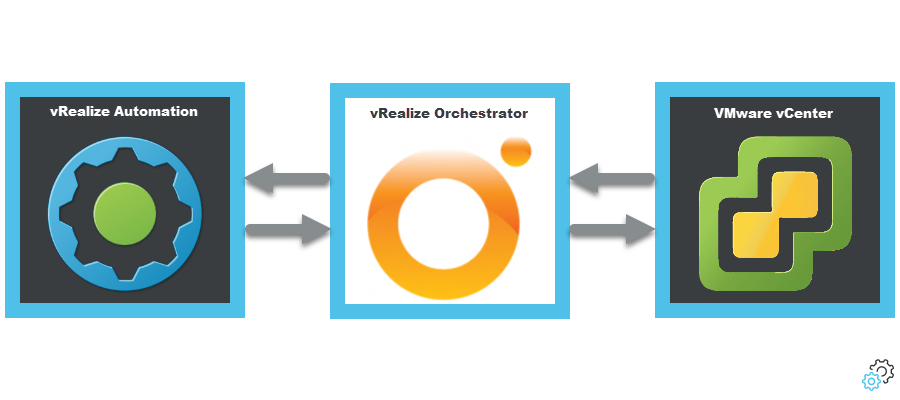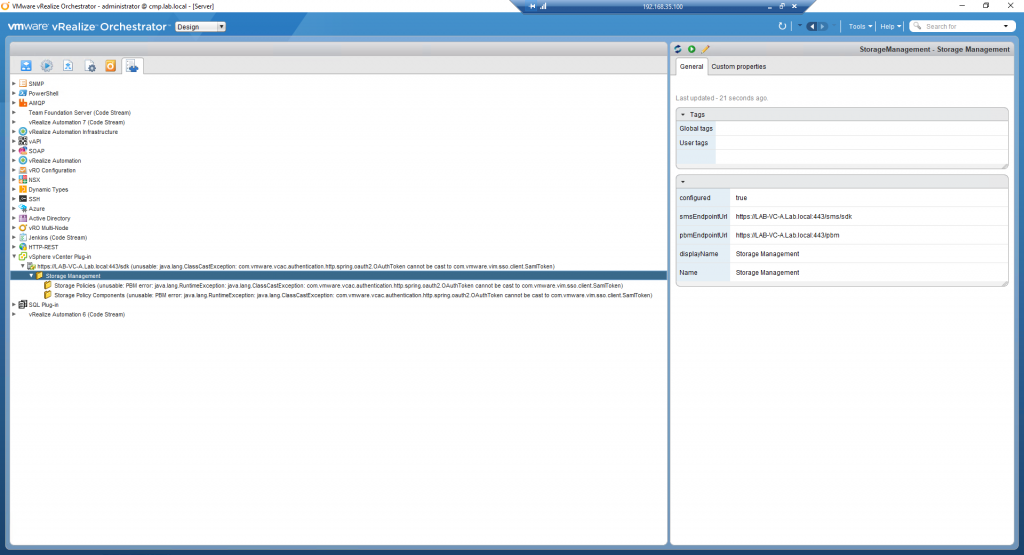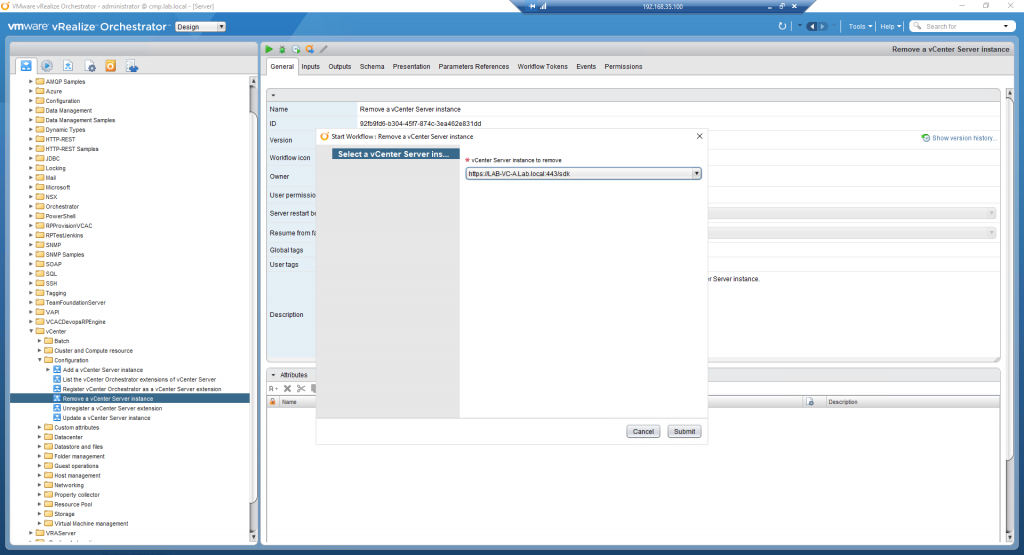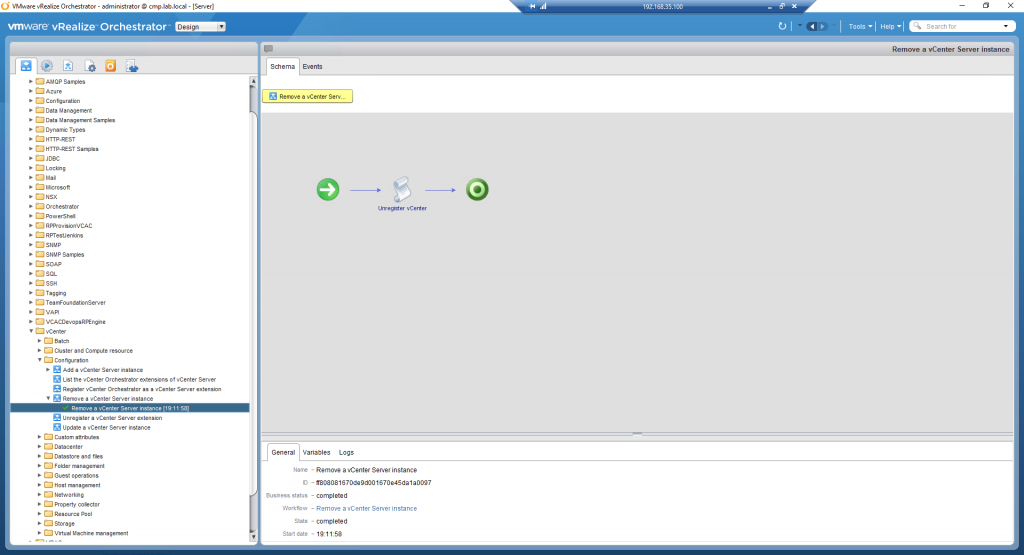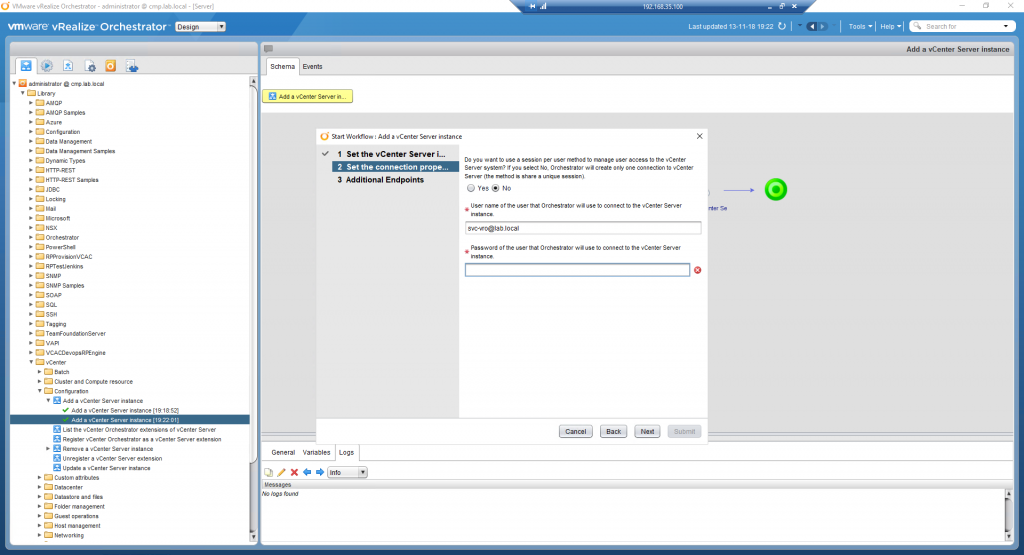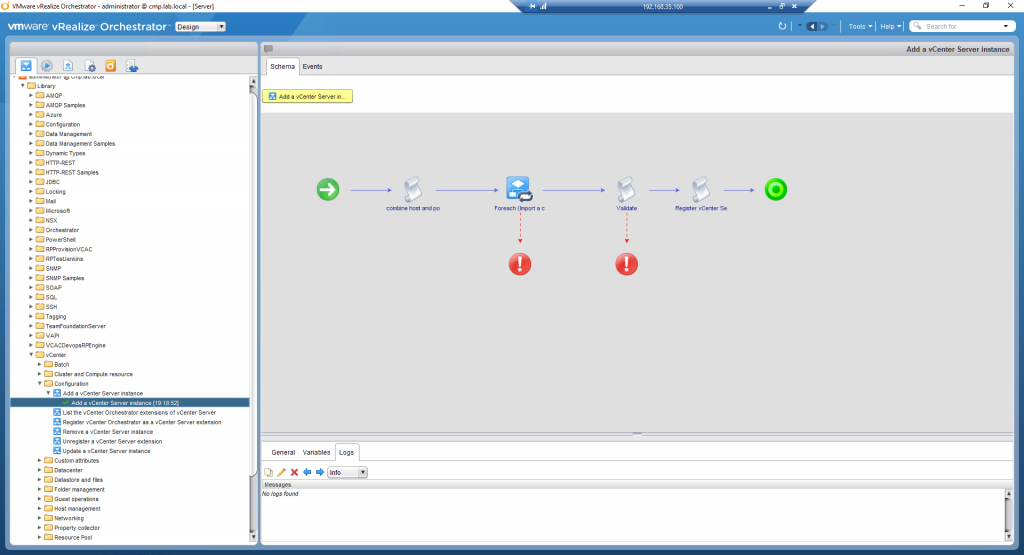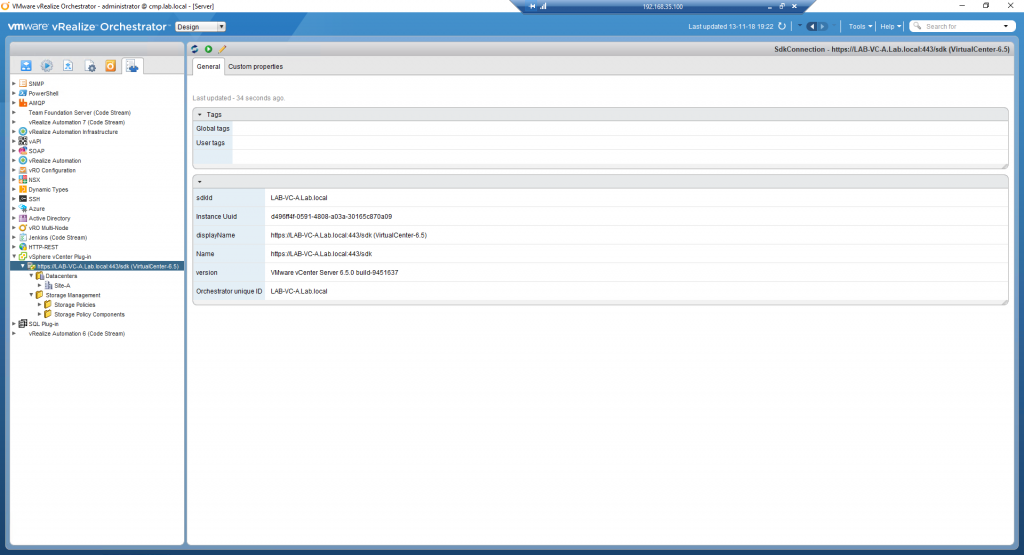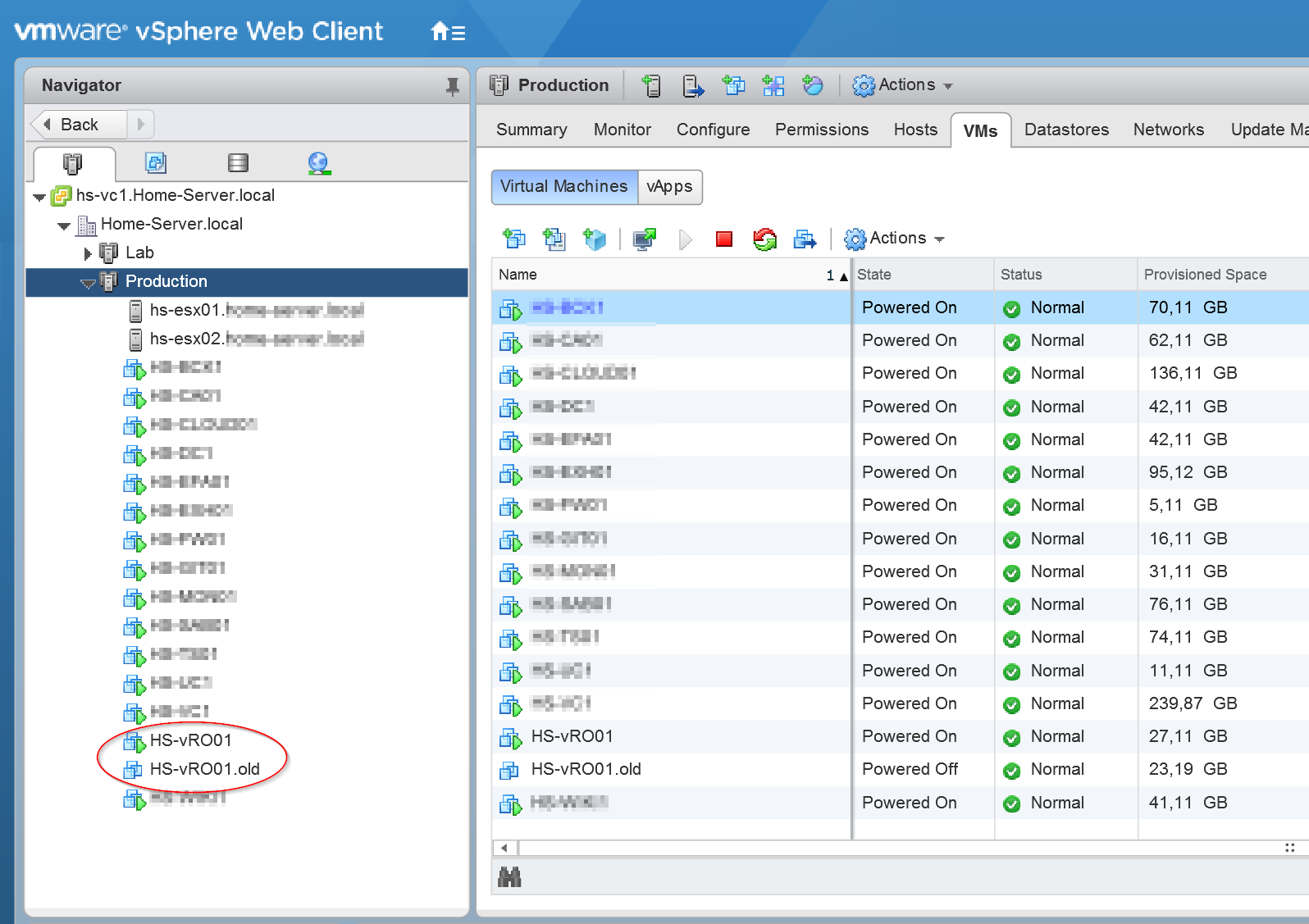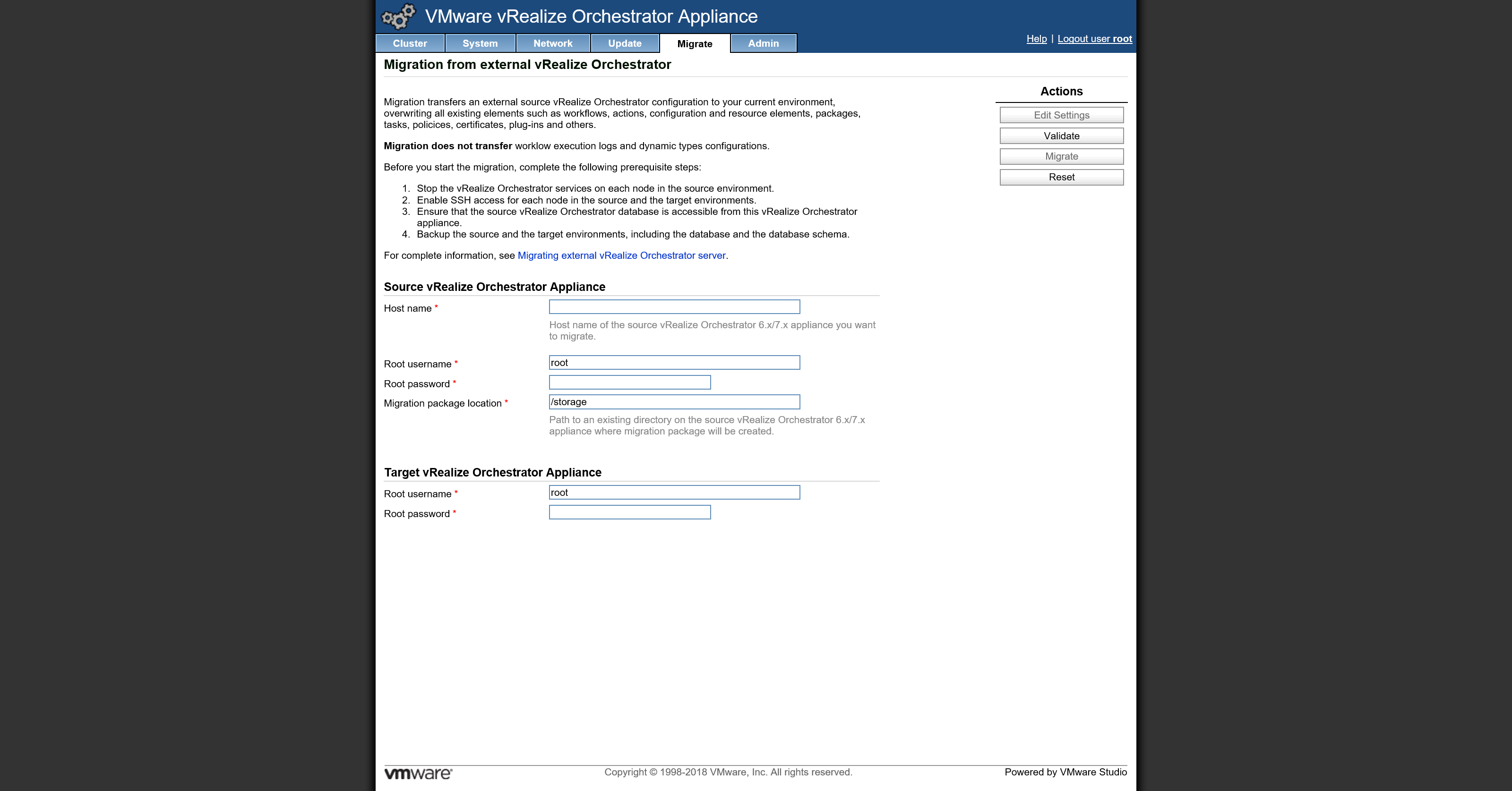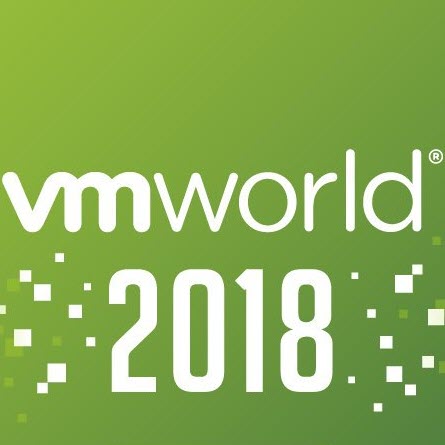About a year ago I wrote a blog about the following issue: No Workflow Output in vRealize Orchestrator (vRO) 7.4. Apparently, after the vRealize Orchestrator (vRO) 7.6 upgrade the issue has returned.
I will not go into full detail in this blog post. Just a basic instruction on how to resolve the issue in vRealize Orchestrator 7.6. More background information can be found over here with additional screenshots.
Note: vRealize Orchestrator 7.6 was released on 11-04-2019 and can be downloaded over here. The vRealize Orchestrator 7.6 release notes can be found over here.
No Workflow Output
Let’s start with a small introduction to the issue. After an upgrade from vRealize
To make it perfectly clear… the workflow is executed and is working fine. The logs are just not displayed in the vRealize Orchestrator Client.
Here is an example, the workflow has been executed and it should output information but the logs tab is empty. Keep in mind: this image is from a vRO 7.4 instance but looks identical to vRO 7.6.
Restore the workflow output
Here are the commands for resolving the issue in vRealize Orchestrator ( vRO) 7.6 . The fix can be applied in under 10 minutes by a system administrator.
Before removing the files it is good practice to make sure you have a backup or virtual machine snapshot of your vRO appliance.
### Step 01: Start an SSH session with the vRealize Orchestrator Appliance (use for example Putty).
### Step 02: Login with root credentials
### Step 03: When you run the following command multiple files will be shown:
ls -l /var/log/vco/app-server/scripting.log_lucene*
### Step 04: Stop the Orchestrator service
service vco-server stop
### Step 05: Remove the log files
rm -rf /var/log/vco/app-server/scripting.log_lucene*
### Step 06: Start the Orchestrator service
service vco-server start
### Step 07: Open the vRealize Orchestrator Client
### Step 08: Execute a workflow and logging should be working again.I have tested it so far on two vRealize Orchestrator 7.6 appliances that were upgraded from vRealize Orchestrator 7.5. In both cases the upgrade was successful but the workflow output was not working.
There might be some vRO 7.5 to vRO 7.6 upgrades that will work without issues… like an Orchestrator that is just sitting idle or maybe a clean install that is directly upgraded from 7.5 to 7.6?
If you got any comments or tips please respond below!