
I’m happy to announce that as of today my lightboard session about VMware vRealize Orchestrator (vRO) is online. The guys at ITQ (the company I work for) build a lightboard to record lightboard sessions. So I decided to record a session to help people getting started with automation and introduced to the vRealize Orchestrator.
The session is called “Mischa Buijs explains the benefits of vRealize Orchestrator“. In the session, I explain a basic use case to automate virtual machine provisioning and integrate with external systems like Microsoft Active Directory and a storage array with an SSH interface.
The Storyline Lightboard Session:
Here is an overview of the storyline that I am presenting in the video:
- Step 01: We are using the REST API integration in vRO for communicating with VMware NSX-V to provision a new virtual network (Logical Switch).
- Step 02: We need storage to provide space for a new virtual machine. So we are leveraging the SSH integration in vRO to create a new volume on the storage array. This can be for example a NetApp FAS array or a FreeNAS virtual appliance.
- Step 03: Let’s use vCenter to format the new datastore with VMFS, so it can be used by the ESXi Hosts.
- Step 04: Than again we are using the vCenter integration to mount the new volume on an entire vSphere Cluster so let’s say, ten ESXi hosts.
- Step 05: We also use the vCenter integration to build a new virtual machine.
- Step 06: Now it is time to leverage PowerShell to create a new computer account in Active Directory.
- Step 07: The last step is with PowerShell, now we are creating forward and reverse DNS records on the Windows DNS Server.
ITQ YouTube Channel
At ITQ we created a lot of recordings the last couple of months. For all the videos go to the ITQ YouTube channel.
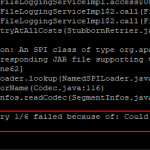
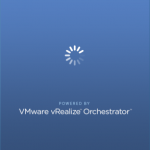

3 comments