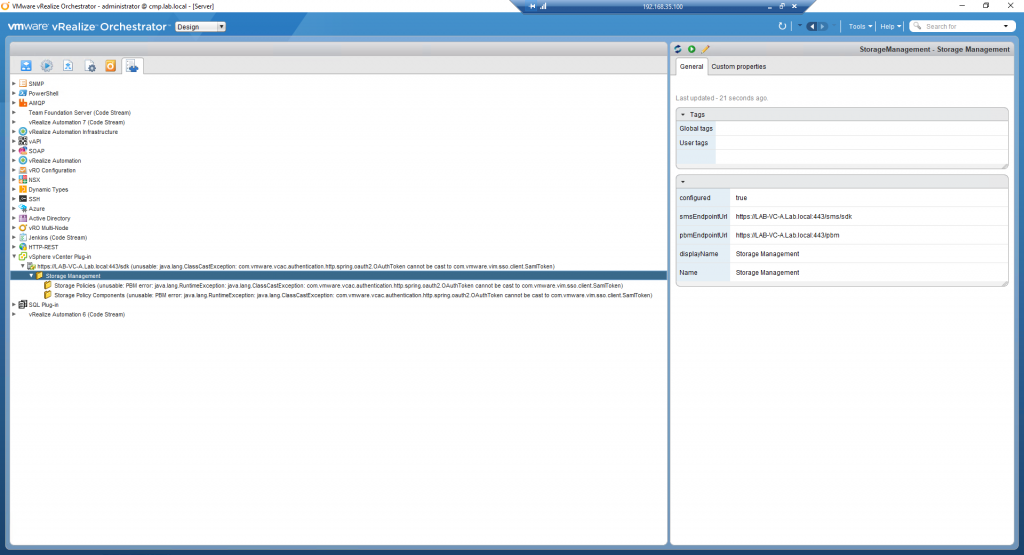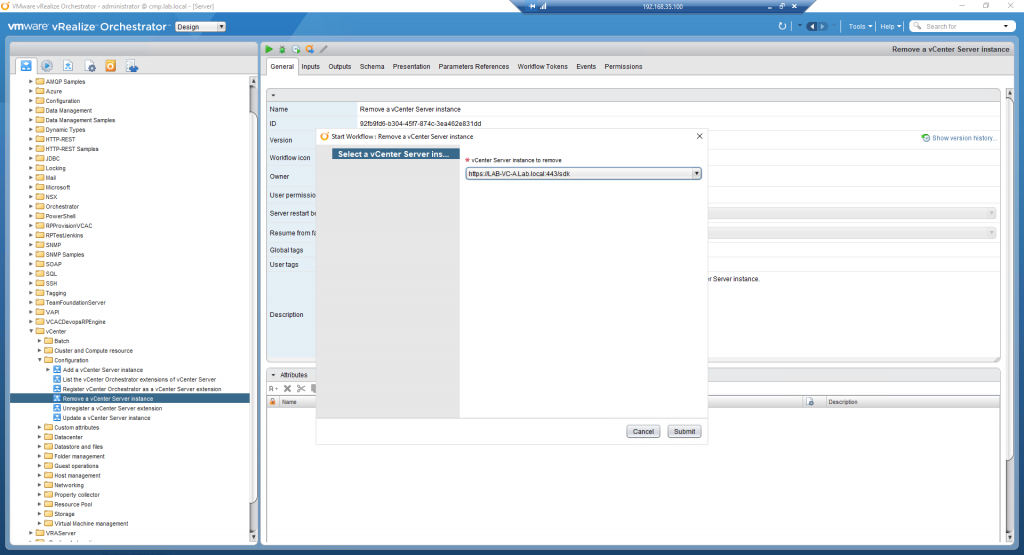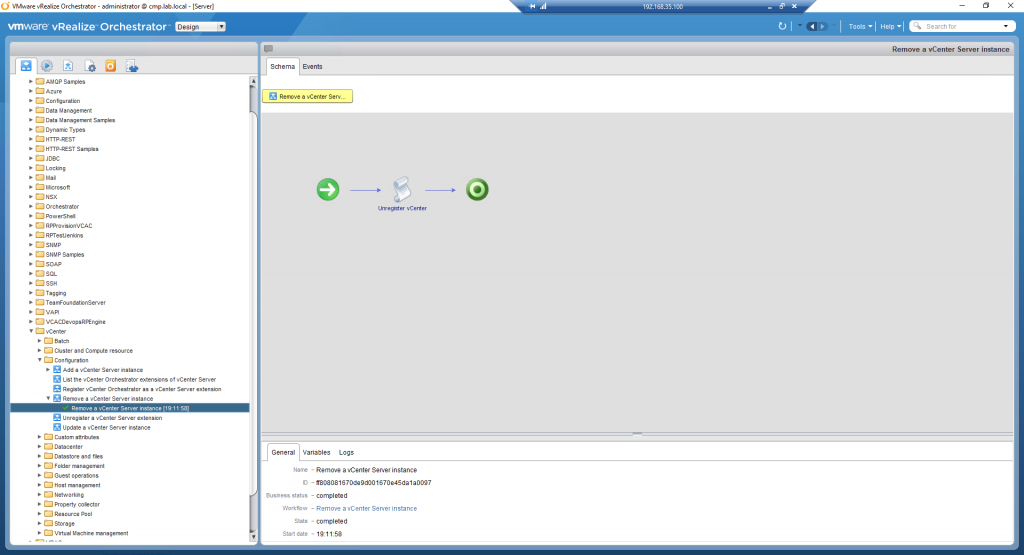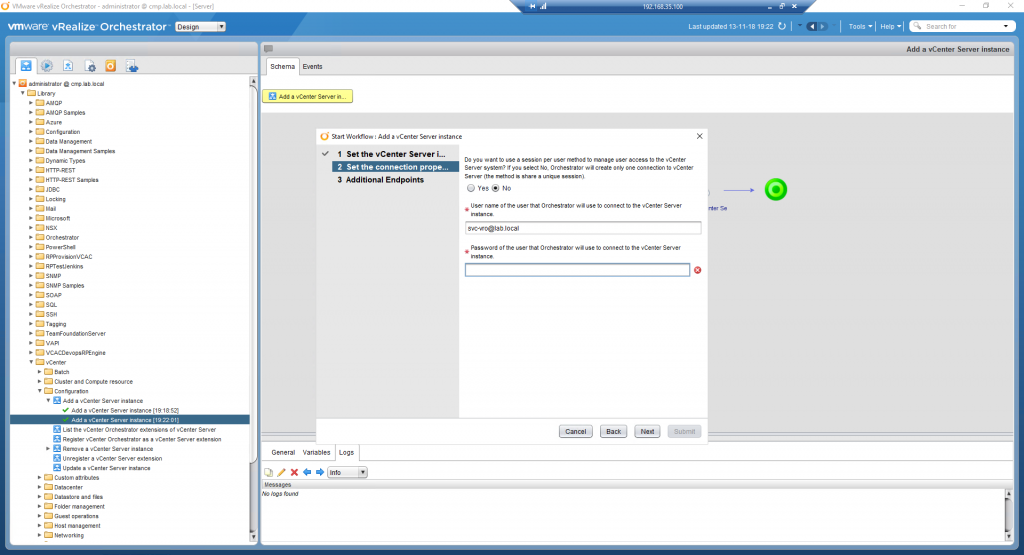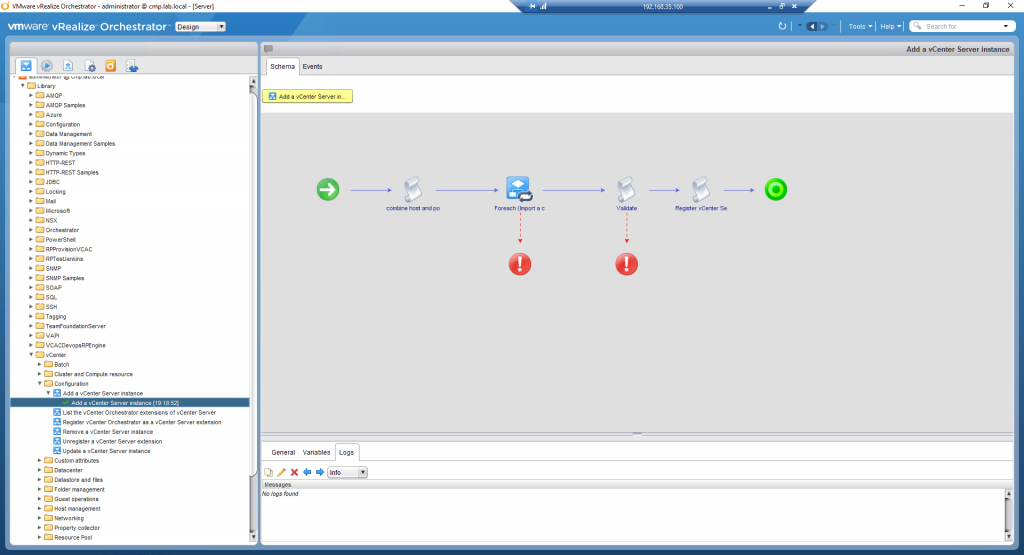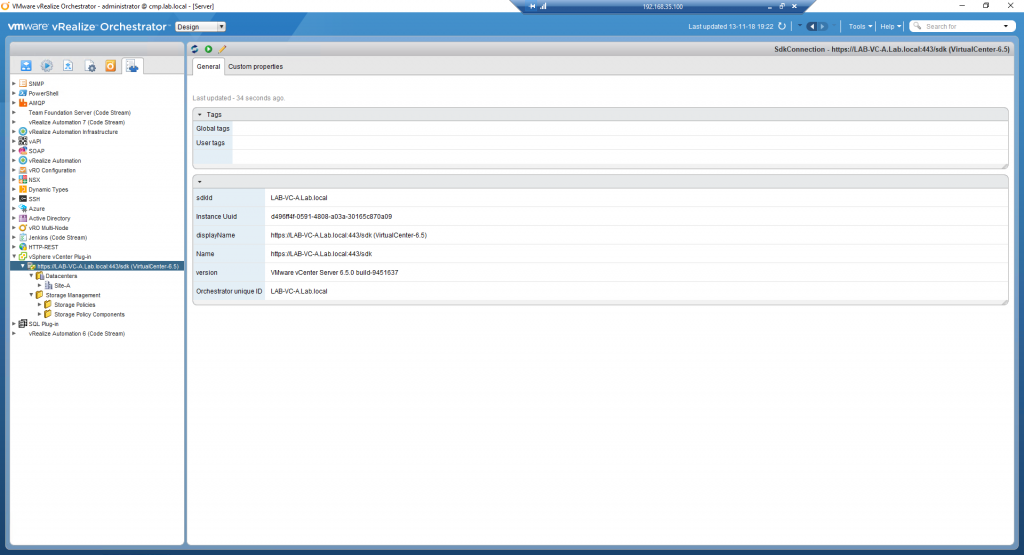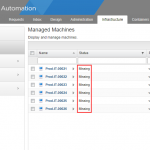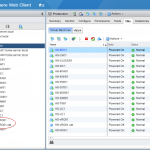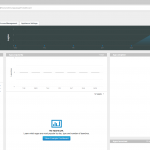I ran into an error message today with vRealize Automation (vRA). The error message that came up was: Failed to convert external resource Prod-Fin-00012. The issue occurred in vRA version 7.3.1.
Inside the vRealize Automation portal, I tried to upgrade virtual machine hardware but it failed directly when issuing the request. Strange thing was it was working a couple of day ago. After some investigating the error also came back on other day-2 tasks. So it was time to dive deeper into the issue.
Here is a screenshot of the issue:
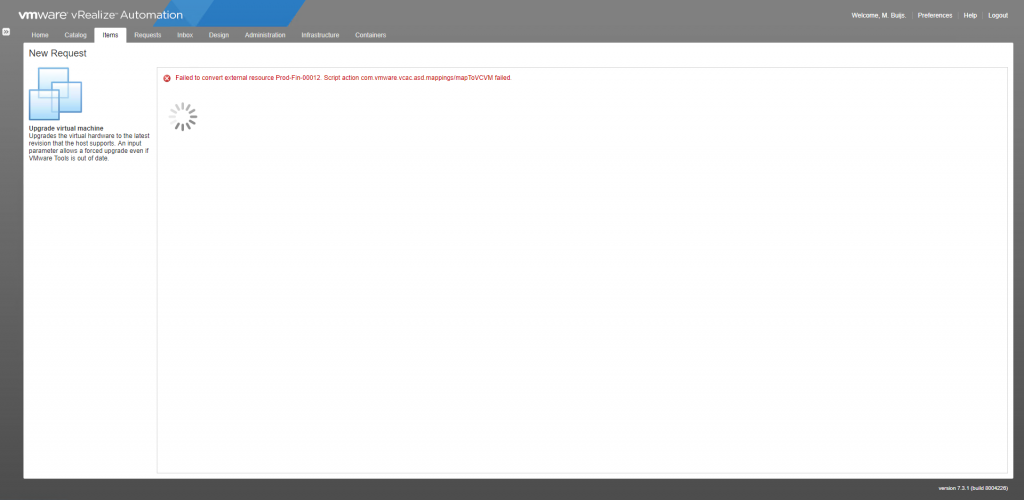
The Cause
So let us think about what vRealize Automation is performing, it is executing a task on a virtual machine. To perform this it needs to talk to vCenter Server and to talk to vCenter Server it uses vRealize Orchestrator.
Here is a simple overview of the communication that happens in this case. vRealize Automation is communicating to vRealize Orchestrator and vRealize Orchestrator is communicating to vCenter Server.
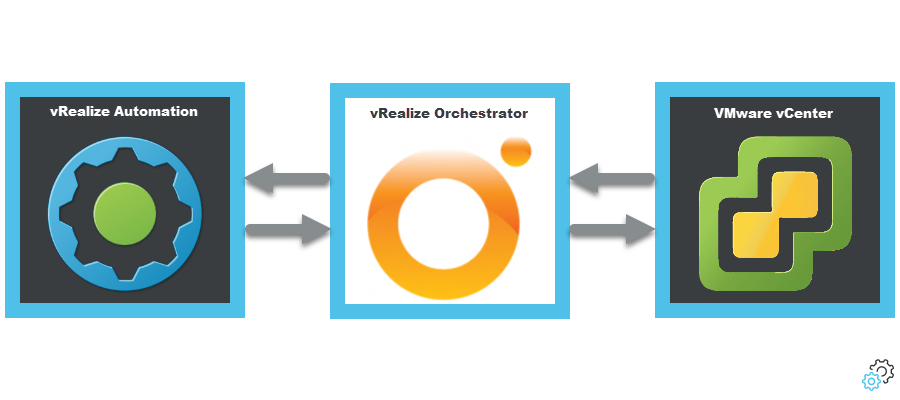
Error messages
The following error messages were found on the following systems:
vRealize Automation error message:
Error message: Failed to convert external resource Prod-Fin-00012.
Script action com.vmware.vcac.asd.mappings/mapToVCVM failed.vRealize Orchestrator error message:
https://LAB-VC-A.Lab.local:443/sdk (unusable: java.lang.ClassCastException: com.vmware.vcac.authentication.http.spring.oauth2.OAuthToken cannot be cast to com.vmware.vim.sso.client.SamlToken)As you can see here vRealize Orchestrator has communication issues with VMware vCenter Server. This issue needs to be addressed for vRealize Automation.
Screenshots:
The Solution
After finding the vRealize Orchestrator vSphere endpoints in an error state it was clear that this was the issue. vRealize Orchestrator is not successfully communicating with vCenter Server so this needs to be addressed.
Procedure:
- Open the vRealize Orchestrator Client (https://%vro-node-fqdn%).
- Login with administrative credentials (example: administrator@vsphere.local).
- Navigate to the following location “Library > vCenter > Configuration“.
- Run the following workflow “Remove a vCenter Server instance” (screenshot 01 & screenshot 02).
- Run the following workflow “Add a vCenter Server instance” (screenshot 03 & screenshot 04).
- Validate the vRealize Orchestrator Endpoint Status (screenshots 05).
- Run the item in vRealize Automation again.
- Everything should be working again.
Screenshots: