In this blog post, I am talking about the HPE ProLiant ML10 v2 home lab servers that I have been using for the last three years. I had some performance issues related to the processor with the number of virtual machines and containers running on the little ML10 v2 servers. So it was time for a CPU Swap!
On the internet, there are a lot of speculations on which CPUs are supported in the HPE ProLiant ML10 v2. So that is why I did this blog post.
The servers were originally bought with Intel® Pentium® Processor G3240 CPUs. This was the smallest CPU available at the time. At first, I was looking at the Intel Xeon E3-1220 v3 CPUs but I decided to buy the Intel® Core™ i3-4170 Processor on Ebay.com for a couple of bucks. The choice was related to the pricing difference and the amount of power usage.
I can confirm that both HPE ProLiant ML10 v2 servers detected the i3-4170 CPUs without any issues. The systems are running 24×7 and the CPU temperature is around fourth to fifty degrees with the fans running on their lowest operating mode.
Comparison
As you already figured out the G3240 is a slow CPU compared to the i3-4170. So it was a well worth invested upgrade it for about 40 euro’s for both CPUs in total.
The hypervisor (VMware ESXi) and workload performance improved drastically. Because of the additional instruction sets like AES-NI and clock speed. So it was a good investment at least in my opinion.
Here is a comparison provided by the Intel ARK website. Click here for the link.
Screenshot(s)
Here are some screenshots of one of the HPE ML10 v2 server that was upgraded with the new CPU. As you can see the screenshots are from the HPE Integrated Lights-out or in short (iLO). The first screenshot is of the new CPU that is detected, the second one is the memory configuration and the third screenshot is the operating temperatures after running a couple of days with the workload.
Result
As you can see the Intel i3-4170 CPU is working without any issues in the ML10 v2 server. Currently, they have been running for about 100 days without any reboot. So I can confirm they are stable and do not overheat! The CPU swap is successful!
Notes:
- I use stock cooling.
- I do not use a modified BIOS.
Thanks for reading and see you next time!
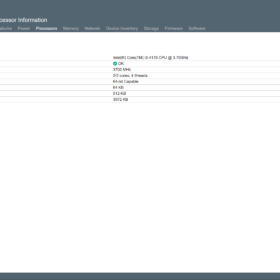
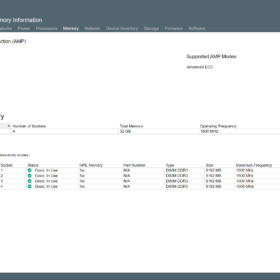
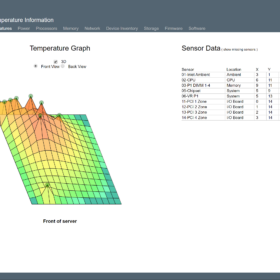


Hi,
Can you confirm that you just used the stock VMWare ESXi installation media and not a customised HPE version?
Also, what is the latest version of ESXi that can run on this machine? The VMWare compatibility DB suggests ESXi 6
Regards
Stu
Hello Stu,
Thanks for your message. I have always used the VMware ESXi HPE version on the HPE ProLiant ML10 V2.
I have been running VMware ESXi 6.0 / 6.5 / 6.7 without issues on the machine and without driver modifications.
Best regards,
Mischa
@Mischa Buijs, please share version VMware ESXi HPE version?
Best regards.