Today I was installing Microsoft Exchange 2016 on a new Windows Server 2016 purely for lab and education purposes. The Windows Installation was finished all Windows Updates were installed and now it was time to start the Microsoft Exchange installation! I had downloaded the installation media some time ago from the Microsoft website (this is where the mistake began), please read further for the explanation.
Exchange 2016 – Readiness Checks Error
After starting the setup wizard and the Readiness Checks the following error appeared:
Error: The Windows component Server-Gui-Mgmt-Infra isn’t installed on this computer and needs to be installed before Exchange Setup can begin.
Exchange 2016 – Running PowerShell Commands
So I tried installing the required components with the following PowerShell command, just as requested by the Readiness Checks page:
### PowerShell installation command
Install-WindowsFeature Server-Gui-Mgmt-Infra, Server-Gui-Shell -RestartThis is the result of running this PowerShell command-let on the Windows Server 2016 machine. The error states “The role, role service, or feature name is not valid“.
Apparently “Server-Gui-Mgmt-Infra” isn’t something you can install on Windows Server 2016 machine…
Solution to the installation problem
So after some thinking, I realized that the Exchange 2016 application was released much earlier than the Windows Server 2016 operating system… After some searching, I found the latest “Exchange 2016 CU6 release” on the Microsoft.com website.
It appears that every Cumulative Update (CU) is released in the form of a new ISO file which is also the installation media and update media. After downloading the CU6 iso and running the installation everything was working without any problems.


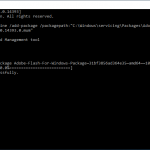

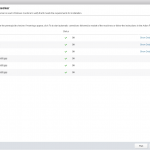
One comment