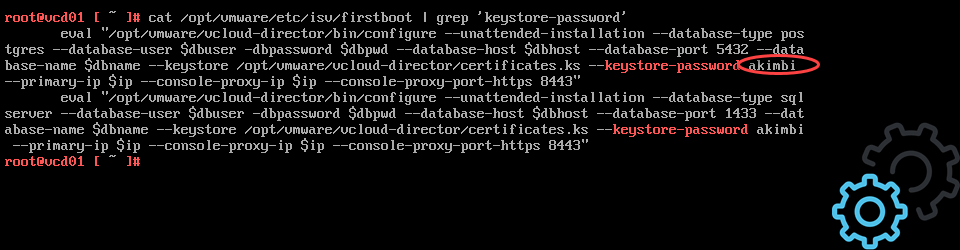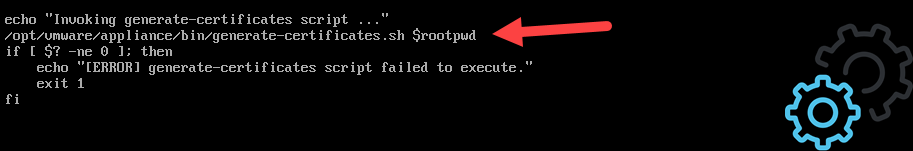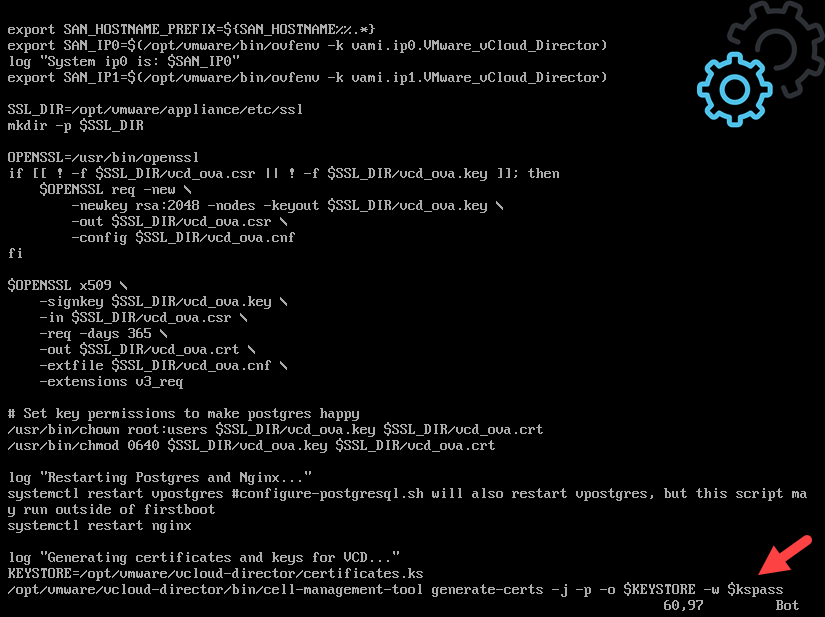Recently I was deploying vCloud Director (vCD) at a customer and I was experiencing some issues surrounding the Java
Before digging into the topic, let’s talk about the latest vCloud Director releases. Since the release of vCloud Director 9.5, the software is available as a virtual appliance. In the releases before vCloud Director was released as an installable package for on a Linux Distribution. So a lot has changed related to the vCloud Director software package.
Personally, I really like the vCloud Director appliance since it reduces the complexity and the deployment time at the customer. So that is a good thing!
Why Keystore Access
To install an SSL certificate on a
So to install a new SSL Certificate that has been issued by a third-party certificate authority we need access to the Java Keystore from the vCloud Director Cell.
The problem is there is no password listed in any of the manuals or online documentation. So that is not really ideal…
After a lot of searching and trying we came up with the following solution for vCloud Director 9.5 and vCloud Director 9.7.
vCloud Director 9.5 Keystore Password
To verify the default Java Keystore Password on your vCloud Director 9.5 cell you need to run the following commands:
- Open an SSH Session with your vCloud Director Cell with for example Putty.
- Login with your root account.
- Run the following command:
cat /opt/vmware/etc/isv/firstboot | grep 'keystore-password'Here are two screenshots of the full code and the output from the command above.
In all the cases I have tested so far the standard password is “
vCloud Director 9.7 Keystore Password
I also tested the same operation on a
The root password configured at deployment is now the default password for the Java Keystore on the appliance. Keep in mind: When changing the root password the old password is still valid for the Java Keystore but not as login. Also, this is not a very ideal scenario in my opinion.
Here are two screenshots of the code:
Final word
This concludes my blog post about the vCloud Director Java Keystore Password. I wasted more time on this subject than expected… so it was time for a proper write-up for the vCommunity.