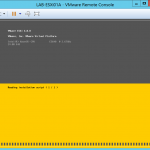A blog post about Home Connect in combination with a Cisco Router on how to configure the multicast routing required.
So what is Home Connect? HomeConnect is a platform developed by Bosch that integrates various smart home appliances and devices. It allows users to remotely control and monitor compatible appliances such as refrigerators, ovens, dishwashers, washing machines, dryers, and more through a centralized app on their smartphones or tablets.
In the Home Connect documentation they talk about enabling multicast routing in the zone the Home Connect devices are located. Well the questions is which multicast routing configuration and which options should be configured.
I am using a Cisco ISR 1100 router, which has a more advanced configuration than the standard router most people use at home. The Cisco ISR runs Cisco IOS XE, which determines the commands available on the device.
Ultimately, I added the following multicast routing configuration to my WiFi zone dedicated to Home Connect. In the configuration below, the interface vlan 21 represents the network. This setup ensures that the Home Connect devices can communicate efficiently using multicast routing.
(config)#ip multicast-routing distributed
(config)#ip pim ssm default
(config)#interface vlan 21
(config-if)#ip igmp version 3
(config-if)#ip pim sparse-mode
(config)#exit
#exit
#copy run startWrap-up
So this is my blog post about Home Connect configuration on a Cisco ISR router. Hope it was useful for someone! Please respond below if you have any comments or additional information!