It was time to start deploying Windows 10 and Windows Server 2016. So an upgrade from MDT 2012 Update 2 to MDT 8443 was required in my Lab environment.
All my virtual machines with a Microsoft Windows Operating System are deployed with Microsoft Deployment Toolkit (MDT) / Windows Deployment Services (WDS).
After a successful upgrade to MDT 8443 and a Deployment Share upgrade everything looked fine… but when I started deploying Windows Machines an error occurred.
The following error was displayed at the end of the Deployment Wizard (Invalid DeploymentType=
After some searching on the internet, I came across the following Microsoft TechNet post.
To resolve my problems, the following steps were required:
- Create a backup from the following file (%DeploymentShare%\Scripts\DeployWiz_ProductKeyVista.vbs).
- Open the following configuration file in your favorite code editor (%DeploymentShare%\Scripts\DeployWiz_ProductKeyVista.vbs).
- In the configuration file locate line 52.
- Change the line from (if oProperties(“DeploymentType”) = “UPGRADE” then) to (if Property(“DeploymentType”) = “UPGRADE” then).
- Save configuration file.
- Start a new MDT deployment.
- Verify if the issue is fixed.
Now everything should be working as expected! Happy deploying :).


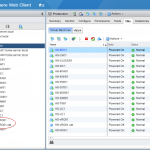
Thanks so much! TechNet is usually scrambled, and it was impossible to find the answer elsewhere but you narrowed this down so a nice simple – Easy fix. I am surprised that MS hasn’t fixed this yet.